SINGAPORE: Barely a week goes by without another online scam being reported.
The Singapore Police Force confirmed that there has been a huge increase in the number of cases of fraudulent purchases charged to mobile phone bills.
They told Channel NewsAsia on Wednesday (Jan 11) that there were 108 such cases reported between January and November 2017.
It’s a huge jump from the zero cases reported in 2015 and 2016.
What’s behind this huge increase? Scammers hacking or cloning Facebook accounts.
Police said there were 56 such cases reported between January and November last year
So, what can you do if you have a Facebook account and want to protect yourself?
Check your privacy settings to ensure only your friends are privy to the information available. It makes it harder for the scammers to make you their victim.
And here are 5 other tips:
RECEIVED A NEW FRIEND REQUEST FROM AN OLD FRIEND? IT MIGHT NOT BE THEM
That request could be from someone who had cloned your friend’s account. The scammer would “copy wholesale” a Facebook account including the name, profile photo and even cover photo of the victim’s account.
With this cloned account, the scammer will attempt to add friends from the victim’s Facebook account and trick them into believing that the scammer is an actual friend. Once accepted, the scammer will privately message friends of the victim for one of two things – money, or their mobile number and service provider.
In the former, there is usually an accompanying sob story. In the latter, the scammer usually asks for a three-digit One Time Password (OTP) to be sent to their mobile number. This OTP is used make fraudulent purchases which are charged to the victim’s mobile phone bills, like how these victims have lost S$16,000 from such scams.
“Do not share personal information such as identification numbers, passport details, contact details, bank account or credit card details, and OTP or verification codes with anyone. Such information is useful to scammers,” the police said.
PROTECT YOURSELF BY LIMITING YOUR PUBLIC VISIBILITY
To keep scammers at bay, hide your friend list.
While they can still fake your account, digital educator Carol Loi said not being able to go through your friend list will make it harder for them to target your friends.
“If the imposter cannot see who my friends are, he cannot contact my friends,” she said.
To hide your friend list, go to your “friends” tab and click on the pencil logo to edit your privacy settings. Change it to “me only” to ensure that no one else can see the list.
Limit the visibility of your friend list to stop scammers from contacting your friends. (Screengrab)
CLAIM YOUR SOCIAL MEDIA SPACE
Calling it quits on your social media accounts will probably not work and might worsen the situation than help it.
Entrepreneur Terence Quek has had his old photos previously posted on Facebook used to create multiple scam accounts in the last two years.
“If you are not on social media, you have no idea on what’s happening in the social media world because they are totally kept off of it. People might think this (the fake account) is the real you,” Mr Quek said.
“So I would say to build a stronger social media presence and add your real friends,” he added.
WHAT CAN YOU DO WHEN YOU’RE BEING IMPERSONATED?
Those who have been impersonated or have come across fake accounts can lodge a report with Facebook using their reporting tools.
Users can do this by going to the profile of the account, and click on the “report” button under the cover photo. Facebook will then provide a range of reasons as to why the profile should be reported.
Click on the “report” tool at the bottom right of the cover page to alert Facebook to any fake or scam accounts. (Screengrab)
Some scammers will block the real user’s account to avoid being detected and blocked. When that happens, get your friends to report the account on your behalf because Facebook has that option too.
TALK TO YOUR FRIENDS
Friends are an essential part of the experience of using social networking sites. Engage them in damage control.
Civil servant Stephen Sim had his Facebook account cloned twice just this past month.
“The scammer would go down my friend list and used Facebook messenger to ask for my friend’s phone numbers. My friends told me and said that the messages were uncharacteristic of me. It sounded different and the English wasn’t very good,” he said.
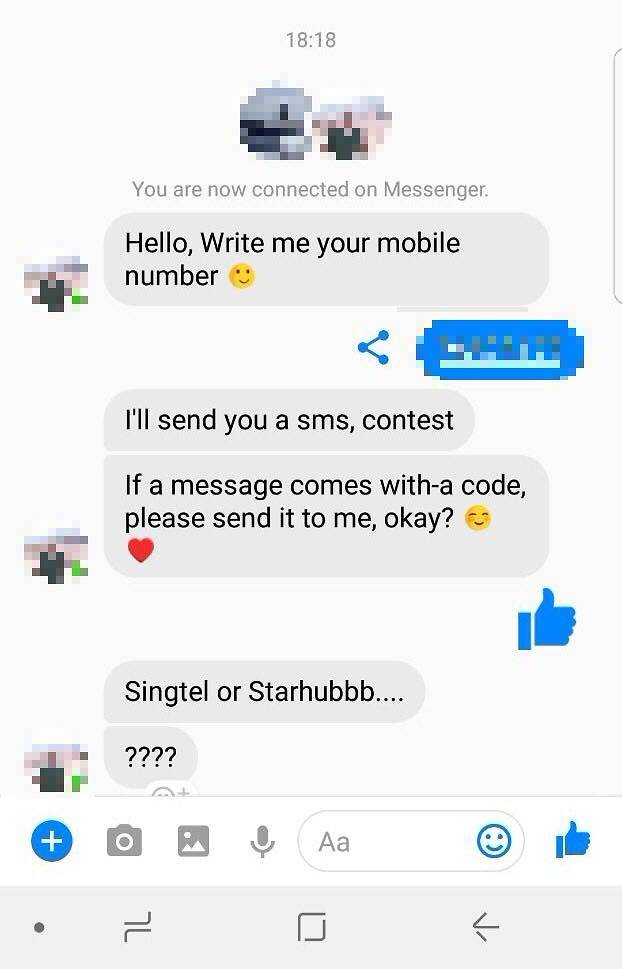
The messages may be written in a way that is uncharacteristic of the person being impersonated. (Photo: Fann Sim)
The scammer even said that he lost all the contact numbers because he had switched phones.
It was only when his friends alerted him to the messages sent from the fake account that Mr Sim was able to act on them by reporting the accounts to Facebook.
“It took them less than a minute to shut the profile down,” said Mr Sim.
Last month, Facebook said 10 per cent of its 2 billion monthly users are estimated to be duplicate accounts.
“If we are speaking of a very rudimentary hacker who clones one account and then targets all of that user’s friends only, that is pretty much difficult to prevent as well. For us, this would be a similar situation where someone ‘borrows’ a friend’s or a relative’s credit card to make purchases without prior notice,” said Emma Lee, regional marketing lead for CashShield.
“If the activities are very widespread across various demographics, it would seem to be the act of a syndicate or at least a group of fraudsters,” she added.




